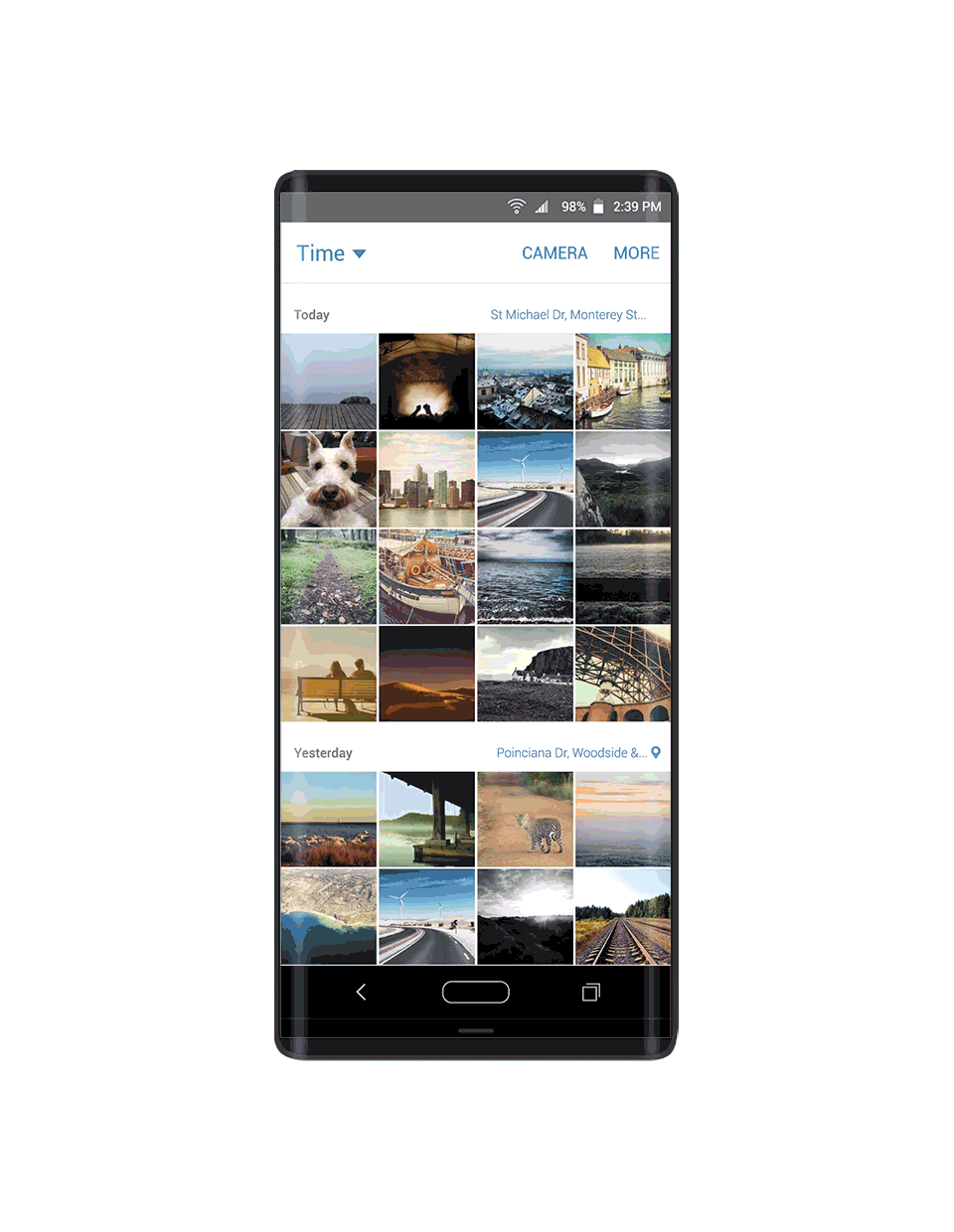Galaxy S8 Infinity
Feature design for the new form factor, Galaxy S8 | S8+
In 2015, Samsung was planning new flagship devices yet to be released and with it came many different concepts around form factors and its impact on usability.
We designed and delivered 17 different UX concepts that enrich and enhance the experience of new devices. As a result, 4 features were implemented and shipped in Galaxy S8 and S8+.
Year
2015
My role
UX | UI + Visual + Motion design
Ambient Mode Navigation : Unlock
For fast unlocking the phone, simply hard press the Home button.
On-Screen Navigation : One-Handed Mode
Big phones can be difficult to handle. To easily reach the top part of the UI and bring it close to your fingers, just tap and hold & swipe left/right. To go back to Full Display mode, simply tap and hold/swipe the opposite direction.
On-Screen Navigation : Layout
Navigation bar is the foundation of navigating your phone. It isn’t set in stone; you can customize the layout and button order.
Back Pad : Notifications & Quick Panel
Having trouble reaching the top of the screen to bring the notifications and quick panel? Easily check incoming notifications and access the quick panel with a swipe up & down on Back Pad.